by Ben Johnson - Posted 13 years ago
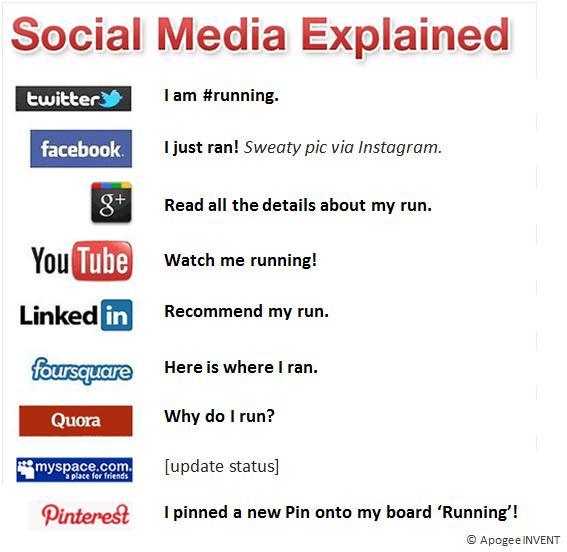
How can you use an
infographic for your business?
So you're ready. You've picked a unique topic, thought about what it should look like, and have determined the value it will provide to your demographic.
How can you make a good infographic?
Step 1:
Create a skeleton or flowchart of what you want it to look like. We call
these wireframes when we use them in web design. Will it be concentric?
Horizontal? If your infographic is
concentric, having the most important content both visual and factual in the
middle is a plus. If your infographic is horizontal, the extreme left and
extreme right are the starting and ending points of a reader's deductions and
thoughts, so having your say in those spots will be extremely beneficial.
Step 2: Pick a color scheme. Assign colors to stand for specific points you are making in your infographic. Specific color schemes will help readers tie down their thoughts visually. Make sure your colors also match the emotion you want to impart with your graphic (serious, happy, funny, energetic, etc.).
Step 3:
Choose your graphics. Graphics can be sorted into two groups:
Keep your images centered around your theme. For example, if you are a floral shop and presenting most popular flowers for occasion infographics, using flowers as your theme is an obvious but good choice.
Reference graphics are kind of like a key on a map "“ they stand for specific things that are easy for a reader to quickly grasp and relate to the theme, and will provide further direction and understanding. Arrows, check marks, smiley faces will all help in directing the thought and understanding of your readers.
Step 4: Gather information. Make sure you have sufficient data to impart to your audience. Consider what message you are trying to get across, and find the information to back it up. Statistics, facts, and research are important to giving your infographic legitimacy.
Step 5: Design your infographic. You may want the help of a professional designer if this is going to be an important marketing tool. But there are many options for creating a infographic yourself, such as Visual.ly. You can also hand draw it if you are so inclined, but that may not translate as you might want it to on the Web.

Hopefully this has allowed you to make a more informed
decision on whether or not an infographic would be useful for your business.
And now for the shameless plug "“ if you are considering an infographic, our web
design team is here to help. We hope you'll contact us.