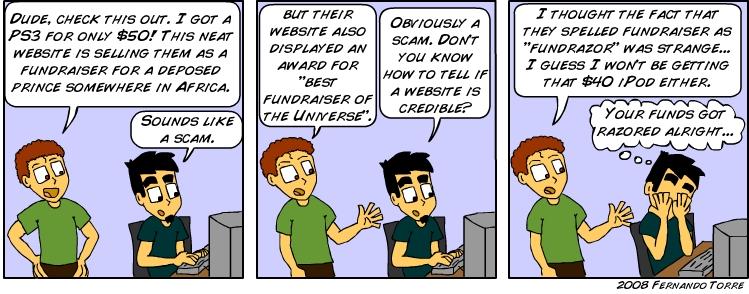Building Website Credibility
7 Steps to Gaining Visitors' Trust
According to
research by Usability.gov, the most important factor to web users is a website's
credibility. Having a credible website is essential to gaining the trust, and the business, of website users. How can you build credibility into your website?
Here are 7 ways to build a website user's trust:
1. Use symbols of trust. Symbols of trust are merely recognizable symbols that build the trust of your visitor. Some examples include: The Better Business Logo (if you aren't accredited, you can
apply here); Logos of your current/past clients (particularly if they are recognizable brands); Any accreditations, awards, or organization memberships you may have as a business; Social media icons.
2. Include Testimonials. While some people doubt the credibility of testimonials, businesses are required to use real testimonials by the FTC. Make sure your testimonials are: true, include as much information about the individuals / business providing the testimonial as they will allow, and indicate the specific product or service the testimonial is about (if possible).
3. Send a clear message. If you use Adwords, paid marketing, or any other referral sites, make sure the landing page matches the ad message. Anything that is misleading to bring more visitors to your site will also reduce the credibility of your site, and result in fewer conversions. Don't use false, or even exaggerated, claims to get people to click to your site. It will just create anger and distrust in your site visitors.
4. Get a professional design. You don't need to hire a company to have a professional looking design. Follow these simple tips:
- Use professional images, but avoid too many stock photos.
- Don't include too many links.
- Use a nice font that is the right size.
- Don't include too much text, and make sure you double check your spelling.
- Avoid placing ads on your site.
- Include a feedback or contact form.
- Regularly check for broken images or links, display issues, or other problems that will scare users away.
First impressions are important, so having a nice design will help build credibility in the first few moments.
5. Create a detailed About page on your website. Having some generic marketing information on your About Us page will not help build a visitor's trust. Include employee bios and images, information about when and how your company was started, and links to press releases or articles about your business. Gone are the days of cold corporate Company pages on websites - its ok to get more personal and connect with your website users.
6. Include Social Media Icons. Users tend to spend the most time viewing social media icons. They are familiar, and will also increase the trust in your users. Many users will want to connect with your page on their favorite social site to see what others are saying, or to see how many other people Like / Follow your page. This can either build trust, or be detrimental if you neglect your social marketing. If possible, include links to your social sites. If you have an active social media presence, you might want to consider embedding a widget so users can see how many likes / followers you have, view your posts, or like / follow your business directly from your website.
7. Make sure your website is secure. Use as many security measures as possible to protect your visitors' information, particularly if you collect contact information or have an ecommerce site. This means being PCI Compliant, using an SSL Certificate, posting your Privacy Policy, and following all password protection best practices.
What makes you trust a website? Share your thoughts below in the comments!
Lindsey Winsemius is the Vice President of Communications for ApogeeINVENT, and is the social media voice and blogger for the company. Follow her on
Twitter or connect with her on
Google+