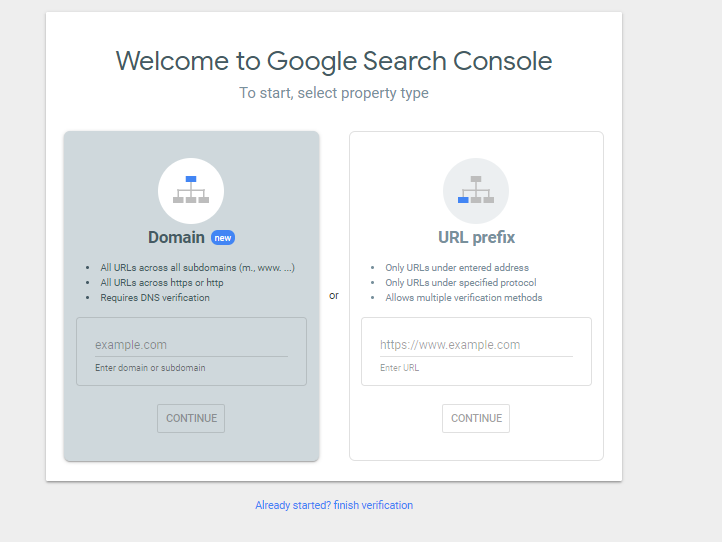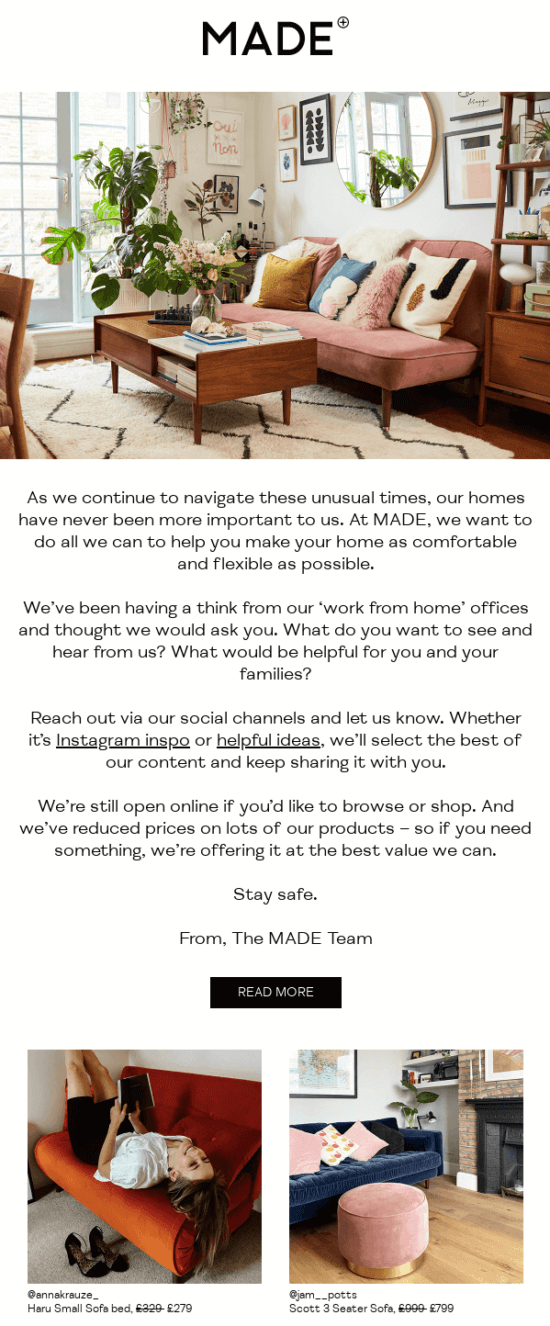Improve your virtual presence with these tips.
The world has become increasingly digital over the past decade. And many businesses have adapted, creating a stronger digital presence year-after-year.
The jump towards digital has accelerated swiftly this year due to the pandemic. Even more businesses than ever now need to find ways to virtually connect with customers.
Within our company, we’ve developed virtual software for auto dealerships to go through the entire car buying process online. Our software has been used by virtual events, such as a virtual comic convention, to display vendor “tables”, list live panels, and help attendees enjoy a full experience.
We’ve been selling software to help companies enhance their virtual presence for over fifteen years. Over that time, we’ve learned a few things about what works, and what doesn’t, when creating a memorable, searchable, online presence.
How to improve your virtual presence:
1. Review your website.
Your website is your storefront on the web. It is important that it is mobile-friendly, gives a great first impression, and communicates effectively with your potential customers.
Let’s start with the first item:
How to make your website mobile-friendly.
For several years now, mobile browsing on the Internet has surpassed traditional PCs. Now we see multiple-device access, meaning they might visit your website on their smartphone, but come back on their tablet, and open one of your promotional emails on their PC.
It is essential that your website not only looks great across devices, but users have a cohesive experience no matter what device they use to access the site. That means, things should function the same way and look similar regardless of the device used to visit your site.
MOBILE RESPONSIVE
This is why many modern websites are designed using a mobile framework to be responsive to the device type used to access the website. These responsive designs give visitors the best experience. Google also prefers these designs.
How do you know if your website is responsive?
Check with your web manager. Most modern DIY builders use responsive templates.
You should also check your website on multiple devices yourself. Even responsive websites can still have issues with padding or images that don’t adjust properly when the pages resize.
I use Google Search Console to monitor the mobile usability of our company websites.
How to get started with Google Search Console:
Enter in your domain.
It will require you to verify your ownership of the domain. To do this, you will need to
1. Sign in to your domain name provider (e.g. godaddy.com or namecheap.com).
2. Copy the TXT record they provide into the DNS configuration for your website.
Once you have set up your website in Google Search Console, it will send you email alerts when any content on your website is not mobile-friendly. (Google Search Console also provides a lot of other useful information about your website and searchability, which we can go over in another article).
Pro Tip: If you want to embed YouTube videos on your website, try using the service Embed Responsively, which will convert the YouTube URL link to responsive html you can put in your website so it will always be the correct size for the user, regardless of what device they are on.
LOAD SPEED
A second important aspect in addition to the display of your website is the loading speed.
Load speed is crucial to user experience on your website AND plays a role in ranking your website. Search engines do not like slow-loading websites.
Optimal load speed for mobile websites is under 3 seconds.
How can you check your mobile load speed?
What do you do if your site is loading slower than it should?
The Pingdom test includes helpful ways you can speed up your website. Most common issues come from:
Images that are too large. Compressing your images can help your site load more quickly.
I generally edit my own images, and use the editor tool in Shutterstock to keep my images to smaller sizes. However, if the images are still too large, I use
this site to compress images.
Load videos or other higher resolution items later.
Your web manager can set up your website to load items like videos after the initial elements on the page load. This allows users to view some content right away, and will help with your load speed. (I’m not sure how DIY editors handle this.)
Now that we’ve covered the basics of having a mobile-friendly website, let’s talk about giving visitors a great first impression.
ATTRACTIVE DESIGN
How to give your website visitors a great first impression.
When viewing a website, it takes users less than two-tenths of a second to form a first impression, according to eye-tracking research conducted at Missouri University of Science and Technology.
Web design is all about combining psychology, research, and art to craft a perfect site for your industry and demographic. Dark vs Light, Professional vs Fun, Feminine vs Masculine, Luxury vs Affordable. Your colors, layout, images, fonts, and word choices all influence the impression a visitor will have of your business.
Step 1: Choose the right colors, font, and images to represent your brand.
Step 2: Check that the layout isn’t overcrowded and has focal points.
Step 3: Avoid spelling mistakes or problems like broken or distorted images.
Spelling mistakes and other errors will immediately give visitors a bad impression of your website, and cause them to lose trust in your professional abilities. Check and double check your site for errors. You don't want to lose customers because of a few simple grammar mistakes. They can be more costly than you think. Read more about
the importance of spelling and grammar on your website here.
A website that looks great, connects with your audience, and functions smoothly on all devices is the first step to creating a solid virtual presence.
Engage your Customers
After crafting an ideal storefront and brand image on the web, you need to engage your customers in the virtual world.
I don’t mean offering chat or interactive content on your website, although those are great ways to grab the interest of customers. What I mean is to seek out your customers where they like to spend time on the web. Don’t always wait for them to find you.
Social media is still an important way connect with your consumers. Over 76% of the U.S. population uses at least one social media site, and 42% of the world (3.2 billion people) use social media.
How people use social media, and how your business can grab attention, is not the same in 2021 as it was in 2011.
It isn’t enough anymore to just have a Facebook Page and a Twitter profile you load up with promotions and information through Hootsuite.
How should you be using social media to connect with your target audience?
Here is a quick video that summarizes the best way to leverage social media for your brand. Read below for more details.
Choose the right social sites that fit your target demographics.
It would be nearly impossible to be active and engaging on ALL the many social sites on the web. Instead, you need to take the time to understand WHO your target audience is, and then choose the social networks where they spend their time.
Facebook
Facebook still claims the highest number of users, although YouTube has surpassed time spent on the platform.
But Facebook is generally a safe choice for businesses wondering where to start with a social media strategy.
The age, gender, and monthly income demographics are all evenly distributed. Meaning, people of all ages (with slightly higher numbers of 18-30 year-olds) use the platform, both men and women use it equally, and people from all income levels are equally represented.
One interested fact important for businesses to note is that over 90% of users are accessing Facebook on their mobile devices. That means your posts and links from your page should all be going to mobile optimized pages.
Instagram
Unlike Facebook, Instagram has much higher usage by younger adults, ages 18-29. Only 8% of people over 65 use Instagram, compared to Facebook’s 34% in the mature adult age range.
Gender is equally represented on Instagram, but people using Instagram report higher income levels, with the greatest amount being in the $100,000+ range.
Instagram users also spend more time each day on the platform than Facebook (53 minutes vs 35 minutes), and are more likely to use it for shopping for products and services.
Pinterest
Pinterest is still a social media site worth looking at for your brand.
The visual search engine still has 322 million active monthly users, 70% of which say they are inspired to shop when they weren’t looking to buy just from visiting the platform.
Pinterest drives 33% more traffic than Facebook, so it is a great place to list products. Particularly if your target demographic is women, since the majority of users on the site (70%) are female.
The majority of users, like the other social sites, are using the platform from a mobile device. Having mobile-friendly product pages is crucial for sharing on social sites like Pinterest.
Twitter
As of 2020, Twitter had fewer users than Pinterest. But one of the main benefits of the platform is the ability to tag anyone in your posts to grab attention and increase sharing. (I don’t recommend spam-tagging people frequently).
Users on Twitter tend to be younger, and have a lower average income level.
They are equally split between men and women, but one interesting fact is that users spend only about 3 minutes on the platform at a time. Hashtags and tagging people is the best way to engage and grab attention.
You may also have more competition on Twitter, as 67% of B2B businesses use Twitter as a marketing tool.
Unless you know your audience is on Twitter, it may be less worth your time as a business. For example, I manage Twitter accounts for all our brands on Twitter, but our B2C brand CryptoComics which targets comic book creators, readers, gamers, and collectors has the great engagement from the platform. Our B2B brands have much less engagement.
LinkedIn
LinkedIn is the most popular social network for B2B companies. It is a great networking tool, hiring resource, and has the best demographic to reach business decision makers.
30-49 year-olds is the largest demographic on LinkedIn, and is used most by people with an income over $100,000 per year.
More men use LinkedIn than women, and spend about 6 minutes on the site per session.
Unlike other platforms, LinkedIn users tend to access the site from desktops almost as often as they do form mobile devices.
YouTube
YouTube has been the rising star of social media as video and livestreaming has taken the world by storm.
With over 2 billion monthly users, this is by far the most used platform.
People of all ages flock to the platform, although it is most popular for young adults 15 – 25.
However, 58% of people 56 and older use the platform regularly.
Income level is equally represented on the platform, as is gender.
YouTube users spend about 11 minutes a day on the platform, and the majority (70%) are accessing it form mobile devices.
While it can be more time-consuming, creating video content or livestreaming can be a big boost to your brand.
SnapChat
Snapchat is an ideal place to connect with younger audiences, with the demographic being largely the 15 – 25 age range.
Household income is equally represented, and slightly more women than men use the platform.
TikTok
This popular mobile app has 50 million daily active users. The platform consists of 15- and 60-second user-recorded videos that allow for in-app editing and integration with the other major social players.
Like many of the newer mobile social apps, the audience is younger.
41 percent of TikTok users are aged between 16 and 24. 56% of TikTok users are male and 44% are female. Roughly 50% of TikTok's global audience is under the age of 34 with 26% between 18 and 24.
TikTok is a way for your brand to really engage with users on an authentic level.
Here is a handy little infographic that summarizes what social network you should use by industry:
Discord
Discord is a communication platform that allows users to create private servers akin to a company Slack workspace. Within these servers, users can create dedicated VoIP or text-based channels to communicate in, and users can join multiple servers with only one account.
I was first introduced to Discord when we used it with a partner for a virtual convention. It works as a chat room related to specific topics, and allows you to engage directly with users in multiple ways.
Popular in the gaming and related industries, I see comic book authors and publishers using it successfully to connect with readers and build a community without the distractions traditional social networks have.
It does require a bit of a learning curve, but you can directly invite your audience to engage with you in your own “server” on discord, and helps build more intimate relationships with your audience.
Don't just focus on the big social networks. While they might have a large audience, it is also a less-targeted audience and competition can be high.
If possible, research and find a niche or vertical community specific to your industry, products, or the demographic you are targeting.
Here are several niche communities, also called vertical communities, that focus on a specific topic or group.
Vertical Communities:
Behance is the vertical social network for creative people, from graphic artists to web designers and more. Created by Adobe, it is a great place to have a portfolio.
BlogHer is a vertical social media platform for female content creators.
Dribbble is the other major player when it comes to showcasing your digital creations as an online portfolio.
Letterboxd: A social network for movie junkies to track what they’ve watched, leave reviews, and connect with others.
Goodreads: The social network for book lovers.
Houzz: Are you into architecture or interior design? Then Houzz is the perfect social media platform for you.
Stack Overflow is THE place to be when you’re in IT. Just about every technical question ever can be found answered in detail on Stack Overflow.
Instructables is a community built around do-it-yourself projects.
CryptoComics: Social community with marketplace for comic enthusiasts.
This is only the beginning of a long list of communities for specific interests. Take a little time to discover the community that is most relevant for your business type.
It can be difficult to find your target audience on large, highly competitive social sites. By connecting on a niche or vertical community, you are sure to find your audience, and you know they are on the site to focus on the topic relevant to your brand.
Your website is perfected, you've built a strong social presence on relevant platforms, now what?
Stay connected with email and SMS.
Getting into your customer's inbox or or messaging is still one of the best ways to keep them coming back. Email marketing may be ancient in terms of Internet time, but it is still a very effective strategy. And your customers are expecting you to step you your digital communications during 2021, so make sure you're staying connected using these strategies.
Digital expectations have soared.
Driven by the spread of the coronavirus, digital demand also soared throughout 2021. This, in turn, led to a massive surge in digital adoption
according to research by McKinsey carried out just a couple of months into the pandemic:
“Indeed, recent data show that we have vaulted five years forward in consumer and business digital adoption in a matter of around eight weeks.”
What should your emails look like in 2021?
Tailor your email strategy to fit your audience.
Every industry type is dealing differently with the pandemic and changes in customer behavior. Never before have we, as marketers, seen such a swift and massive change in consumers. It is essential that, as a business, you recognize how the pandemic has affected your customers, and what that means for you.
Just like a social media strategy only works when you clearly define your target audience, email works best when you better understand the behavior of your audience.
Determine the best times to send emails for your audience location, occupation, or interests. Find out what is driving behavior right now, and the message your audience wants to hear.
Here is a powerful example from Made.com of an email targeting the pandemic recovery needs of their customers:
Make email part of a seamless customer experience (CX).
As the customer acquisition and retention process moves more and more online, it is even more important to have all aspects of your digital marketing work together. From their first contact on social media or your website, through email autoresponders, to product suggestions, you should be giving the customer a positive, personalized experience.
When creating email or SMS campaigns, keep in mind the three key pillars of CX marketing:
- Helpfulness
- Customer-Centricity
- Personalization
Provide your customers with the answers they are looking for. Tailor your message to your customer, and make them the focus of your messages, not your brand or products.
And create a personalized experience for them, as much as you are able.
Think dynamic content; behavior based segmentation; the utilization of Artificial Intelligence - approaches that have shown to be successful for bigger brands and are almost expected by consumers. If you are not getting personal you are not connecting. So get personal.
Competition is higher, but people are more willing to pay attention.
Hubspot found that email marketers are sending 27% more emails than pre-coronavirus. But more people are also turning towards digital communication to discover brands and products. As in-store shopping drops lower, personalized emails with shopping suggestions can be a huge boost to business sales.
People are spending even more time online, and that means they are more likely to click on your email and read it.
What should your email look like to maximize clicks?
Don't underestimate the value of plain-text emails.
You don't need a professionally designed email to connect with your customers. Plain-text emails are making a comeback, and here is why:
Takes less time investment.
For you as the business manager or marketer, creating plain-text emails take considerably less time than designing an html email heavy with design elements. Saving time is essential for many businesses, as they need to focus on other aspects of their business. Or you may have had to quit using that marketing firm to help design your emails.
No matter how you send emails, plain text emails save time.
More authentic and personal than html designs.
People are looking for more authentic connections online, since our in-person contact has been limited. That desire spills over into emails, as the more "salesy" look has become unappealing to many users. They don't want a fancy ad with marketing language; they would rather have an email that speaks to them, and makes a connection.
Read through your emails. Is that how you would talk to a person in your store or on the phone? It is too easy to slip into "marketing-speak" when you're sitting in front of a computer creating an email instead of talking to a real person. Trust me, I know. Try to keep the beautiful ads and marketing terms out of your emails to better connect with your audience.
More likely to get into inboxes.
The truth is, plain text is less likely to be flagged as spam. I had been sending plain text emails for one of our subsidiary brands, and they had over a 25% open rate and 10% click-through-rate. Then, I changed to using an html template design and immediately I saw a drop to less than 10% open rate, and barely a 2% click-through-rate.
Yikes!
I made a big mistake in misjudging my target audience, who was attracted the grassroots, authentic messaging of our brand, and the highly stylized emails just weren't getting the same delivery, no doubt triggering some spam filters and not even reaching our audience.
Don't be afraid to use simple, plain text emails.
Be daring with your design.
However you design your emails - using html or plain text - do something to stand out.
The competition is high, so you need to really push the envelope and see how your audience reacts. Don't be afraid to try something new. Just make sure you're tracking your analytics so you can adjust if you make a mistake like I did!
Here are 11 Email Design Trends to consider for 2021:
I hope this has helped give you some ideas of improving your virtual presence this year! If you're looking for some new marketing software to help, ask us for a free consultation. We'd love to help you grow your online presence with beautiful, effective digital marketing and management software for all business types and needs.